docker-compose 安装windows11
https://github.com/dockur/windows
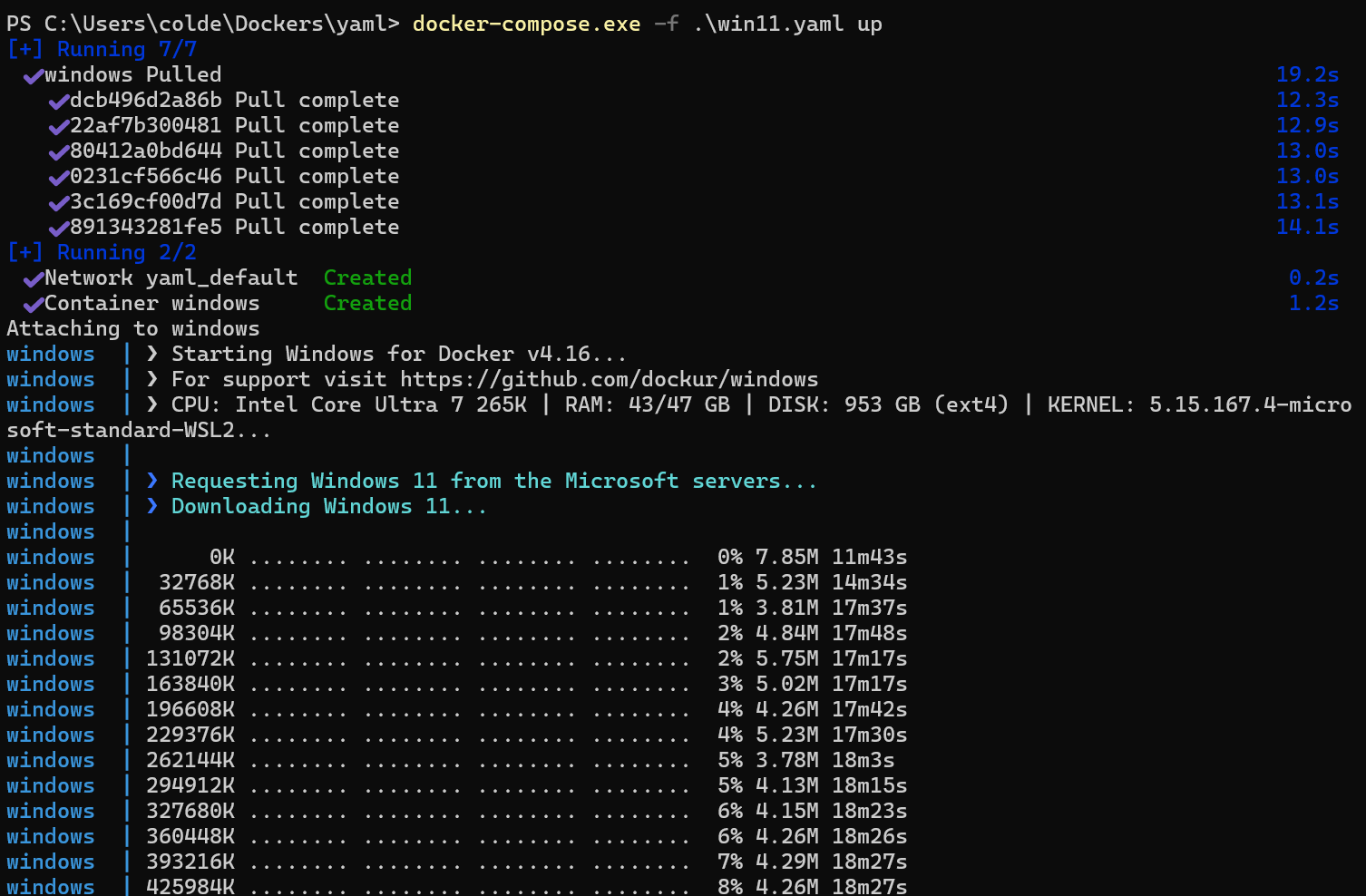
PS C:\Users\colde\Dockers\yaml> docker-compose.exe -f .\win11.yaml up
[+] Running 7/7
✔ windows Pulled 19.2s
✔ dcb496d2a86b Pull complete 12.3s
✔ 22af7b300481 Pull complete 12.9s
✔ 80412a0bd644 Pull complete 13.0s
✔ 0231cf566c46 Pull complete 13.0s
✔ 3c169cf00d7d Pull complete 13.1s
✔ 891343281fe5 Pull complete 14.1s
[+] Running 2/2
✔ Network yaml_default Created 0.2s
✔ Container windows Created 1.2s
Attaching to windows
windows | ❯ Starting Windows for Docker v4.16...
windows | ❯ For support visit https://github.com/dockur/windows
windows | ❯ CPU: Intel Core Ultra 7 265K | RAM: 43/47 GB | DISK: 953 GB (ext4) | KERNEL: 5.15.167.4-microsoft-standard-WSL2...
windows |
windows | ❯ Requesting Windows 11 from the Microsoft servers...
windows | ❯ Downloading Windows 11...
windows |
windows | 0K ........ ........ ........ ........ 0% 7.85M 11m43s
windows | 32768K ........ ........ ........ ........ 1% 5.23M 14m34s
windows | 65536K ........ ........ ........ ........ 1% 3.81M 17m37s
windows | 98304K ........ ........ ........ ........ 2% 4.84M 17m48s
windows | 131072K ........ ........ ........ ........ 2% 5.75M 17m17s
windows | 163840K ........ ........ ........ ........ 3% 5.02M 17m17s
windows | 5505024K ........ ........ ........ ........ 97% 3.51M 36s
windows | 5537792K ........ ........ ........ ........ 98% 3.52M 28s
windows | 5570560K ........ ........ ........ ........ 98% 3.63M 20s
windows | 5603328K ........ ........ ........ ........ 99% 3.60M 12s
windows | 5636096K ........ ........ ........ ........ 99% 3.53M 4s
windows | 5668864K ........ ..... 100% 3.64M=23m48s
windows |
windows | ❯ Extracting Windows 11 image...
windows | ❯ Adding drivers to image...
windows | ❯ Adding win11x64.xml for automatic installation...
windows | ❯ Building Windows 11 image...
windows | ❯ Creating a 64G growable disk image in raw format...
windows | ❯ Booting Windows using QEMU v9.2.1...
windows |
BdsDxe: failed to load Boot0002 "UEFI QEMU QEMU HARDDISK " from PciRoot(0x0)/Pci(0xA,0x0)/Scsi(0x0,0x0): Not Found
windows | BdsDxe: loading Boot0001 "UEFI QEMU DVD-ROM QM00013 " from PciRoot(0x0)/Pci(0x5,0x0)/Sata(0x0,0xFFFF,0x0)
windows | BdsDxe: starting Boot0001 "UEFI QEMU DVD-ROM QM00013 " from PciRoot(0x0)/Pci(0x5,0x0)/Sata(0x0,0xFFFF,0x0)
windows | ❯ Windows started succesfully, visit http://localhost:8006/ to view the screen...
安装完,浏览器直接打开 localhost:8006 可以通过网页使用windows.
日志里看已经安装完毕,其实打开浏览器发现还在初始化,初始化完才能使用rdp远程连接。
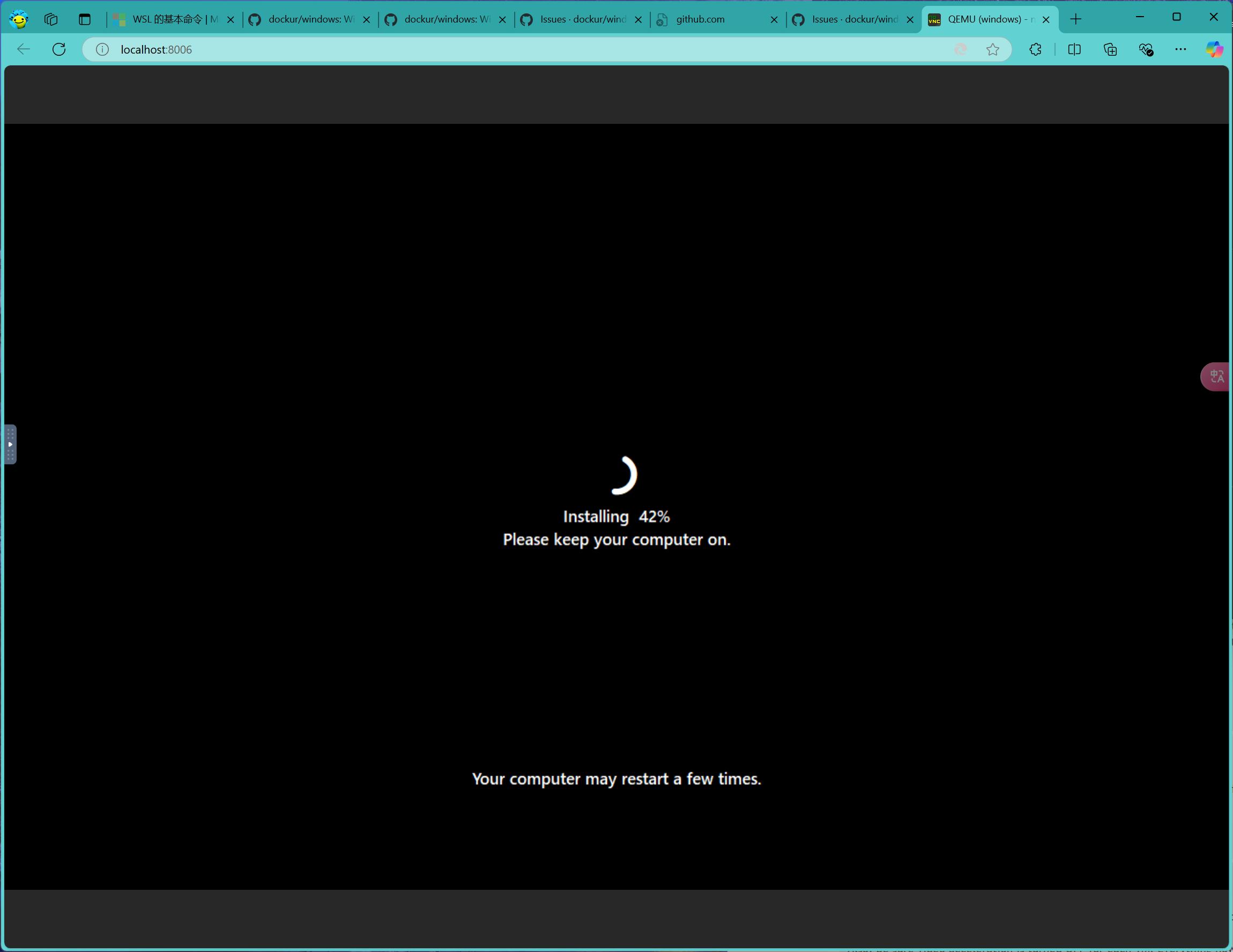
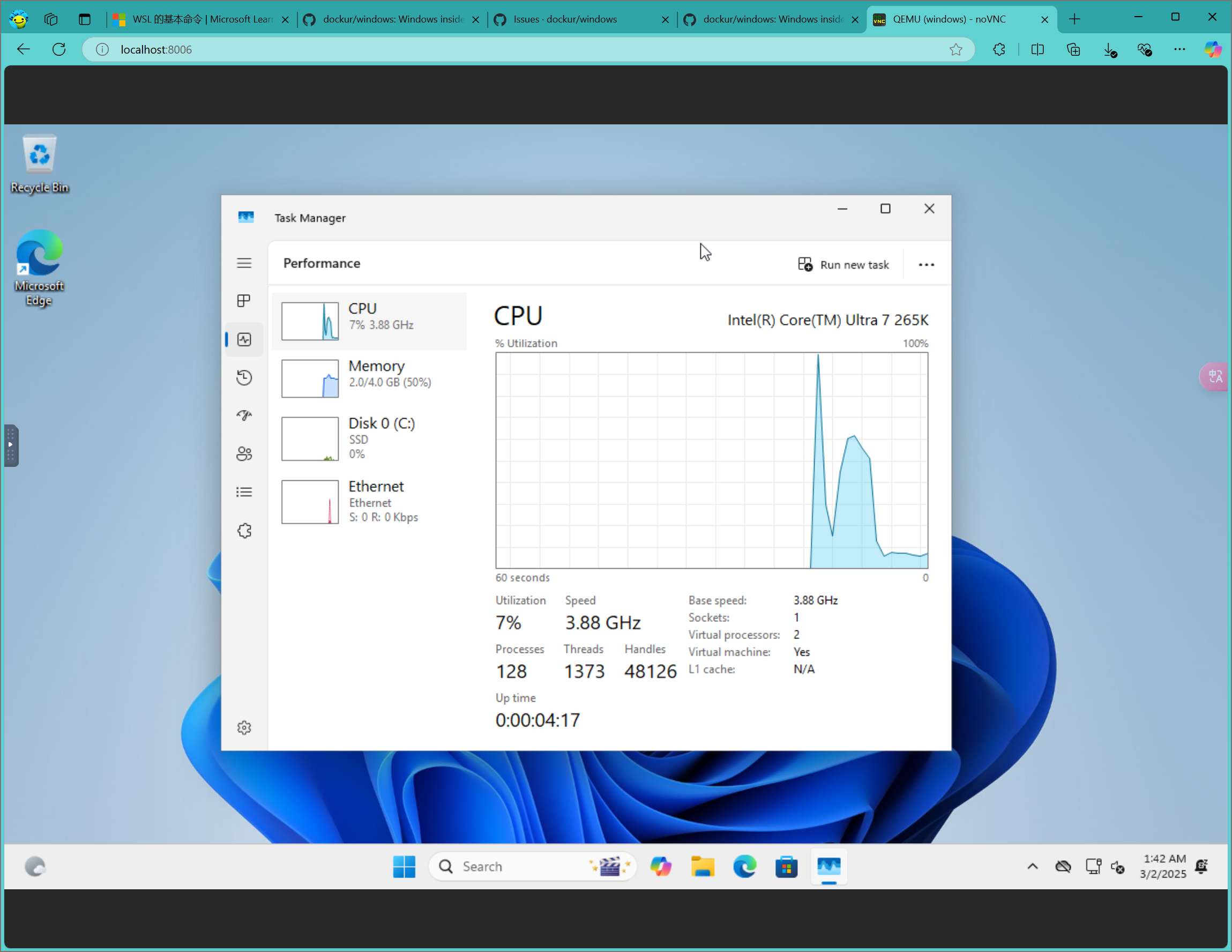
rdp 连接
打开本地RemoteDestopConnect远程桌面连接,访问localhost本地地址,账号Docker,密码空,也能够直接使用,官方y也推荐使用RDP使用。
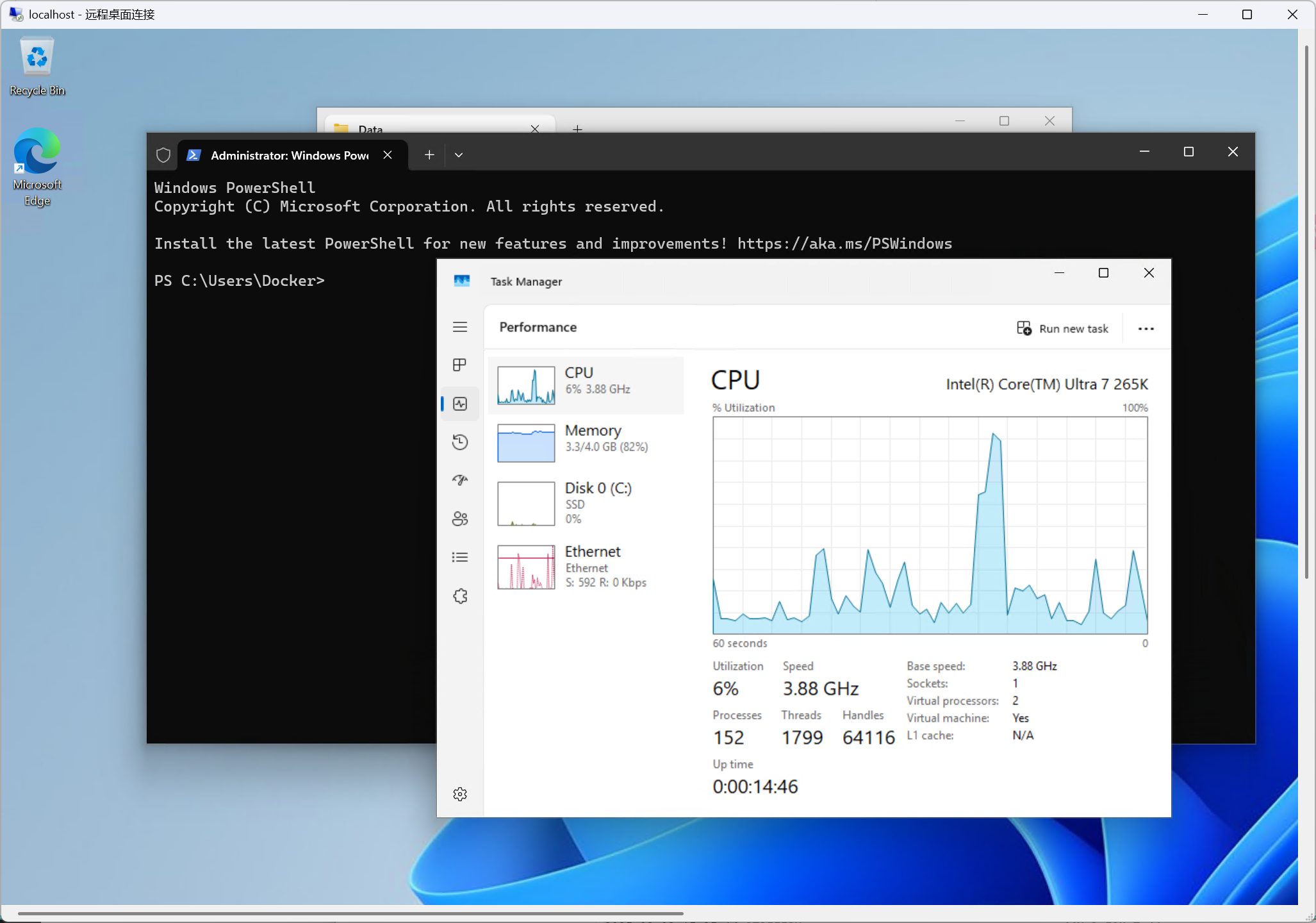
不过看起来默认没有把gpu带上。
本地镜像
如果经常频繁修改配置,为了避免反复从windows下载镜像,可以本地下载,然后加载本地iso镜像。
PS C:\Users\colde\Dockers\windows> docker-compose.exe -f .\win11.yaml up
[+] Running 1/1
✔ Container windows Recreated 0.1s
Attaching to windows
windows | ❯ Starting Windows for Docker v4.16...
windows | ❯ For support visit https://github.com/dockur/windows
windows | ❯ CPU: Intel Core Ultra 7 265K | RAM: 45/47 GB | DISK: 791 GB (v9fs) | KERNEL: 5.15.167.4-microsoft-standard-WSL2...
windows |
windows | ❯ Extracting local ISO image...
windows | ❯ Detecting version from ISO image...
windows | ❯ Detected: Windows 11 Pro
windows | ❯ Adding drivers to image...
windows | ❯ Adding win11x64.xml for automatic installation...
windows | ❯ Building Windows 11 image...
windows | ❯ Creating a 64G growable disk image in raw format...
windows | ❯ Booting Windows using QEMU v9.2.1...
windows |
BdsDxe: failed to load Boot0002 "UEFI QEMU QEMU HARDDISK " from PciRoot(0x0)/Pci(0xA,0x0)/Scsi(0x0,0x0): Not Found
windows | BdsDxe: loading Boot0001 "UEFI QEMU DVD-ROM QM00013 " from PciRoot(0x0)/Pci(0x5,0x0)/Sata(0x0,0xFFFF,0x0)
windows | BdsDxe: starting Boot0001 "UEFI QEMU DVD-ROM QM00013 " from PciRoot(0x0)/Pci(0x5,0x0)/Sata(0x0,0xFFFF,0x0)
windows | ❯ Windows started succesfully, visit http://localhost:8006/ to view the screen...其实是下载了两次就被windows屏蔽了ip, 还好之前从微软官网下载过iso镜像。
PS C:\Users\colde\Dockers\windows> docker-compose.exe -f .\win11.yaml up
[+] Running 1/1
✔ Container windows Created 0.1s
Attaching to windows
windows | ❯ Starting Windows for Docker v4.16...
windows | ❯ For support visit https://github.com/dockur/windows
windows | ❯ CPU: Intel Core Ultra 7 265K | RAM: 45/47 GB | DISK: 797 GB (v9fs) | KERNEL: 5.15.167.4-microsoft-standard-WSL2...
windows |
windows | ❯ Requesting Windows 11 from the Microsoft servers...
windows | ❯ ERROR: Microsoft blocked the automated download request based on your IP address.
windows | ❯ Will retry after 5 seconds...
windows | ❯ Requesting Windows 11 from the Microsoft servers...
windows | ❯ ERROR: Microsoft blocked the automated download request based on your IP address.
windows | ❯ Failed to download Windows 11, will try a diferent method now...
windows | ❯ Downloading product information from Microsoft server...
windows | ❯ Downloading Windows 11...文件映射
使用了docker volume文件映射,但其实在桌面等位置创建的文件,在宿主机是看不到的,只能看到完整的单个文件。只有通过/data映射的文件,可以在x虚拟机的网络里查看到。

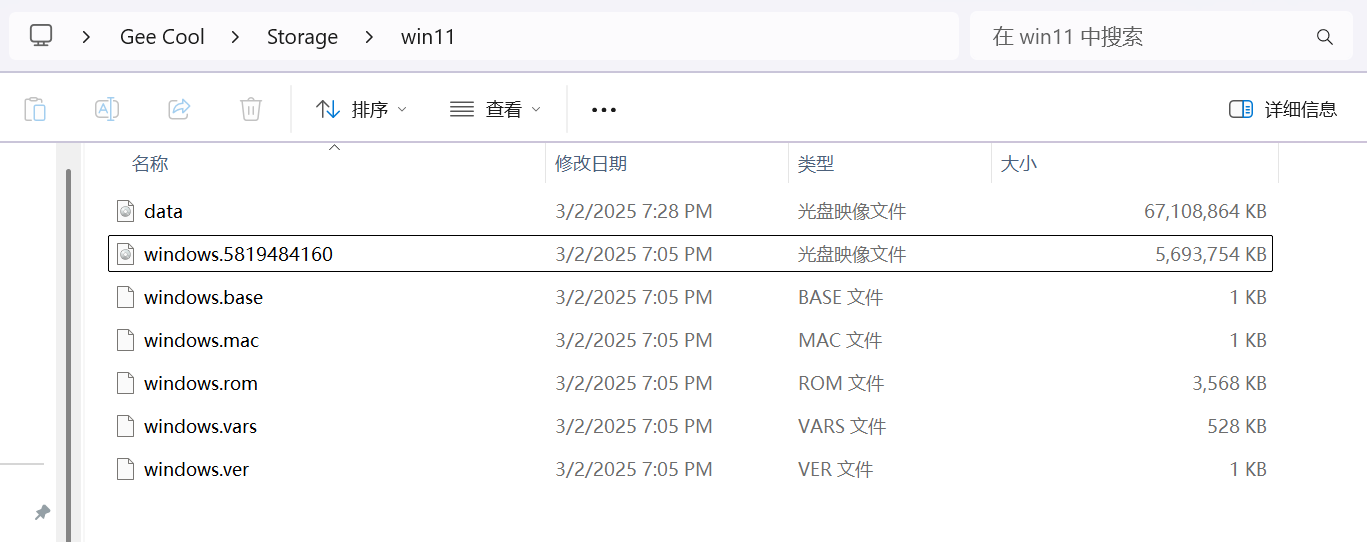
 粤公网安备 44030502010175号
粤公网安备 44030502010175号